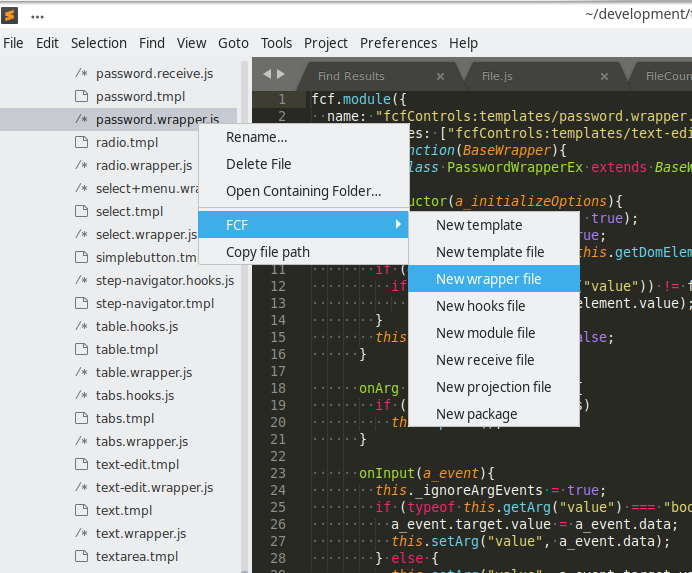Install and using SublimeFCFPlugin
Description
The SublimeFCFPlugin plugin for the Sublime Text editor extends the functionality of the regular menu for offline creation of project files
In the file tree menu of the editor, elements are added to quickly create the main project files that are generated programmatically.
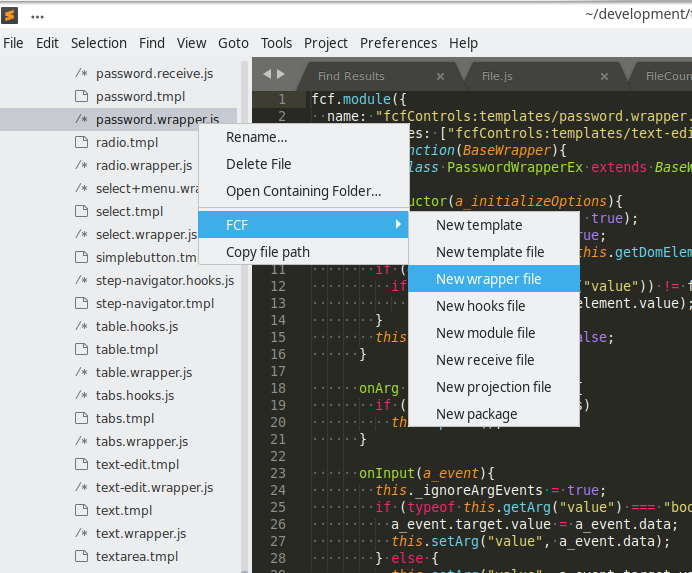 Installing under Linux
Installing under Linux
- Download the latest version of the plugin from the page /download/sublimeplugin
- And unpack the archive to the directory "~/.config/sublime-text-3/Packages"
- For some desktop environments, such as xfc4, you need to install xclip or xsel for the "Copy file path" menu item to work
sudo apt-get install xclip
или
sudo apt-get install xsel
Installing under Windows
- Download the latest version of the plugin from the page /download/sublimeplugin
- And unpack the archive to the directory "%APPDATA%\Sublime Text 3\Packages"