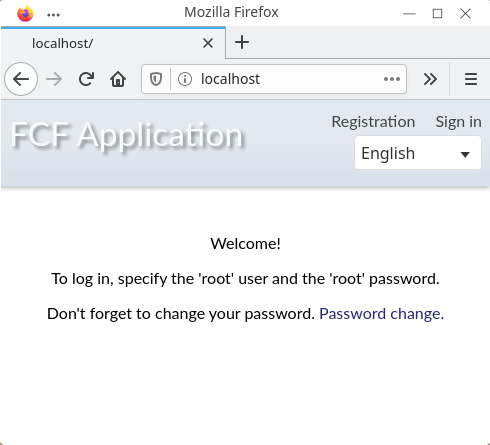First run
You have installed the framework on your PC.
Now create a project by running the command:
$ fcfmngr create project first-application
Go to the first-application project directory
$ cd first-application
And create a database. If access to the mysql user is performed only from the system superuser, you need to use sudo when invoking the fcfmngr command.
$ fcfmngr create-db first-application.js
It remains a little to customize the project
Open the server.json file in a text editor
If you are running LINUX
In the user parameter, specify the user from which the NODEJS processes will be launched. Save and run the project. Super user rights are required to listen on port 80 and to change user
sudo fcfserver server.json
If you plan to run NODEJS processes from the current user and do not use system ports, then you can leave the user field as an empty string and run it without sudo
fcfserver server.json
Wait for the project to initialize (load NODEJS modules and install FCF packages). If the start is successful, the terminal will display "Applications is running ..."
If you are running Windows
In the user parameter, specify the user from which the NODEJS processes will be launched and fill in the password field. If NODEJS processes will be launched from the current user by the user & password field
can be left blank lines. Save and run the project
Wait for the project to initialize (load NODEJS modules and install FCF packages). If the start is successful, the terminal will display "Applications is running ..."
fcfserver server.json
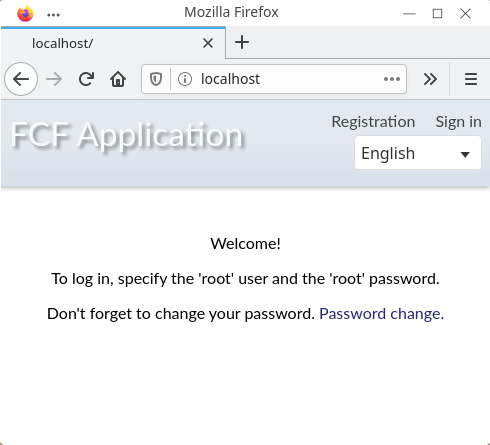
Open a browser window and go to localhost. The entire application form is in working mode